Like several previous release, Ubuntu Server 20.04 LTS doesn't give a password to root. This behavior from Ubuntu claimed to be more secure than have a password for root. But you can still doing ssh remote directly to your root Ubuntu Server even without a password by using RSA key pair without making change to this secure behavior.
In this post, I am using a newly installed Ubuntu Server 20.04 with OpenSSH server installed and without changing anything in
sshd_config file. Some people will just gives a password to root and making a change in /etc/ssh/sshd_config to permit root login, etc.Also we are not gonna using
PuTTY, but native Windows 10 Command Prompt with OpenSSH client enabled. For you who didn't no about OpenSSH client in Command prompt yet, please read this previous post: Enable OpenSSH Client on Windows 10, PuTTY on Command Prompt.How to remote SSH to Ubuntu Server 20.04 root Without Password Using Windows Command Prompt
- Open Windows Command Prompt
- Go to your user folder
cd %userprofile%
- Go to .ssh folder
cd .ssh
- Create RSA key pair using Command Prompt
ssh-keygen
ssh-keygenwill create 2 new files, usedircommand to list files in the .ssh directory
C:\Users\Andra\.ssh>dir Volume in drive C is Local Volume Serial Number is 50F0-0618 Directory of C:\Users\Andra\.ssh 25/06/2020 23:23 <DIR> . 25/06/2020 23:23 <DIR> .. 25/06/2020 23:23 1.679 id_rsa 25/06/2020 23:23 411 id_rsa.pub 25/06/2020 23:22 173 known_hosts 3 File(s) 2.263 bytes 2 Dir(s) 14.200.655.872 bytes free
id_rsais your private key andid_rsa.pubis your public key.- Open id_rsa.pub with notepad, this command will do it
notepad id_rsa.pub
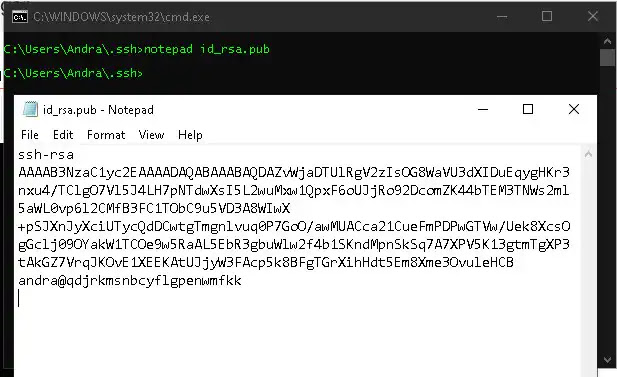 |
| Open id_rsa.pub with notepad |
- Copy all the content, and we will paste it later to Ubuntu Server
- Now, remote ssh to your Ubuntu Server using normal sudoers user and password
ssh user@ipaddress
- Edit or create authorized_keys file in root .ssh folder
sudo nano /root/.ssh/authorized_keys
- Copy the content of id_rsa.pub from notepad and paste it to ssh Command Prompt by right click on the terminal
- Open a new Command Prompt Window and remote ssh to the server root
ssh root@ipaddress
- If anything goes right, you'll log in to your Ubuntu Server 20.04 root without password
I am working on the video on How to remote SSH to Ubuntu Server 20.04 root Without Password Using Windows Command Prompt, it will be a short video. Keep alert by subscribing to my youtube channel https://www.youtube.com/channel/UC4SMlEsxgVhLs7BeKwjyq7g/

