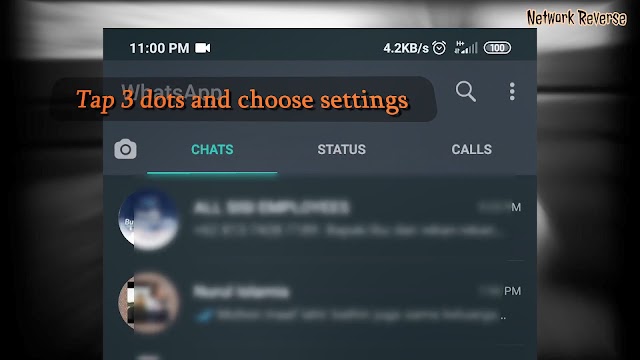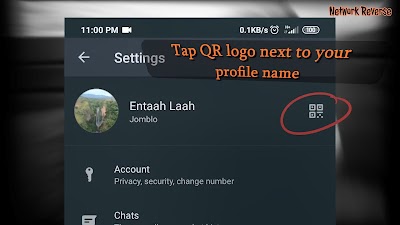The latest version Whatsapp for Android has a new feature to share your contact with QR Code. With Whatsapp QR Scanner, you can now add contacts by image or by scanning their QR codes. This New Feature: Whatsapp QR Code for sharing and adding contacts is not yet available for Whatsapp stable version and still on Whatsapp Android Beta Version.
How to use Whatsapp QR Code for Sharing your contact
1. Open your Whatsapp Apllication and tap the 3 dots on the top right corner
2. Choose Settings
3. Tap QR code icon, next to your Whatsapp username
4. Now, you have the QR code of your contact. You can show it to you friends or share via the share button on the top right
How to use Whatsapp QR Code for Sharing your contact
1. Adding by tap the link
2. Adding by scan the QR code with your camera
3. Adding by scan the QR code from saved image on gallery
You can also refer to this Youtube Video below for the tutorial of New Feature: Whatsapp QR Code for sharing and adding contacts